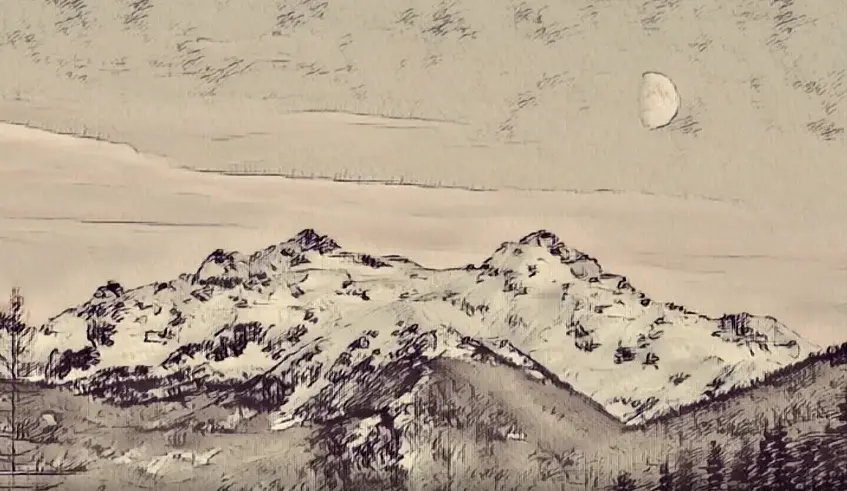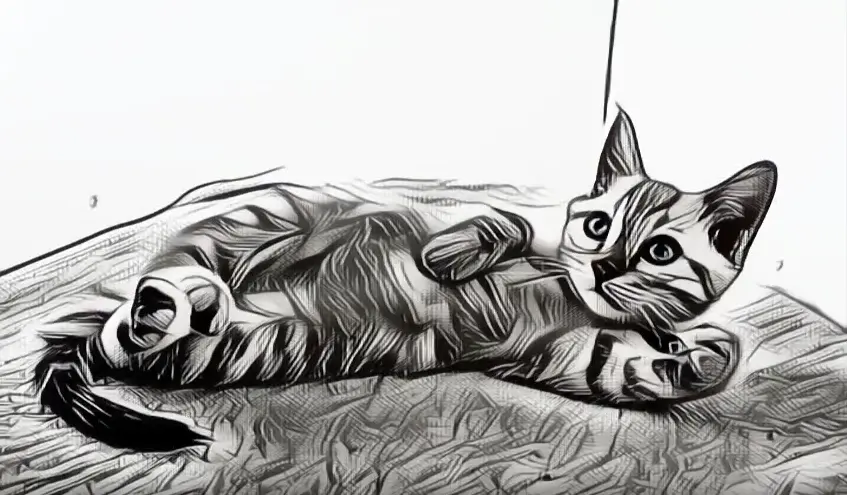Convert Photo to Sketch Online for Free
Turn your ordinary pictures into beautifully detailed pencil sketches using advanced AI technology. With just one click, you can transform any photo into a hand-drawn masterpiece no skills or software needed. It’s fast, free, and incredibly easy to use.
No image?
Try one of these:




How to Convert a Photo to Sketch?
AIImgStudio’s Photo to Sketch Converter is designed for simplicity and high-quality output. You can convert any photo into a sketch in seconds. Just follow these simple steps:

Step 1: Upload The Photo
Click on the Upload Photo button. This will open your gallery or file manager, allowing you to choose any image you want to turn into a sketch. The tool supports popular formats like JPG, PNG, and WEBP.

Step 2: Choose the Effect
Once your photo is uploaded, browse through our collection of sketch styles. Whether you prefer a pencil sketch, a charcoal-style drawing, or a grayscale effect, we offer multiple artistic options to match your taste.

Step 3: Convert and Download
Click on the “Convert” button, and our AI algorithms will instantly process your photo. Within a few seconds, your sketch will be ready. Simply click the Download button to save the final artwork to your device.